Windows Update is an essential aspect of the Windows operating system that ensures the security and performance of your computer. The updates are designed to fix bugs, patch security vulnerabilities, and improve the overall performance of your system. However, many users wonder if it's safe to turn off their computer during the Windows Update process.
What Happens If You Turn Off Your Computer During Windows Update?
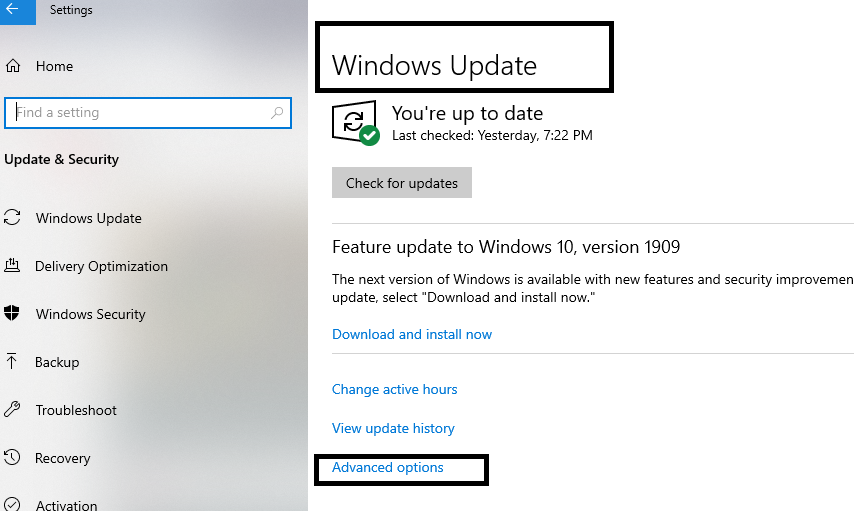
If you turn off your computer while Windows is updating, it can cause serious problems. The update process is designed to modify system files and settings, and if it's interrupted, it can leave your system in an unstable state. This can cause issues like blue screen errors, system freezes, and data loss.
Windows Update typically takes several minutes to complete, depending on the size of the update and the speed of your system. During this time, your computer may restart multiple times, and you may experience slow performance. If you're in a hurry and need to use your computer, it's best to wait until the update has finished before shutting down.
Is It Safe to Restart Your Computer During Windows Update?

If you need to restart your computer during the Windows Update process, it's best to do so using the restart option provided by Windows. This will ensure that the update process is properly completed before the system shuts down. You should avoid using the power button or unplugging your computer, as this can interrupt the update process and cause problems.
It's worth noting that some updates may require you to restart your computer to complete the installation. In this case, Windows will prompt you to restart your computer, and you should follow the instructions provided.
What Should You Do If Your Computer Freezes During Windows Update?
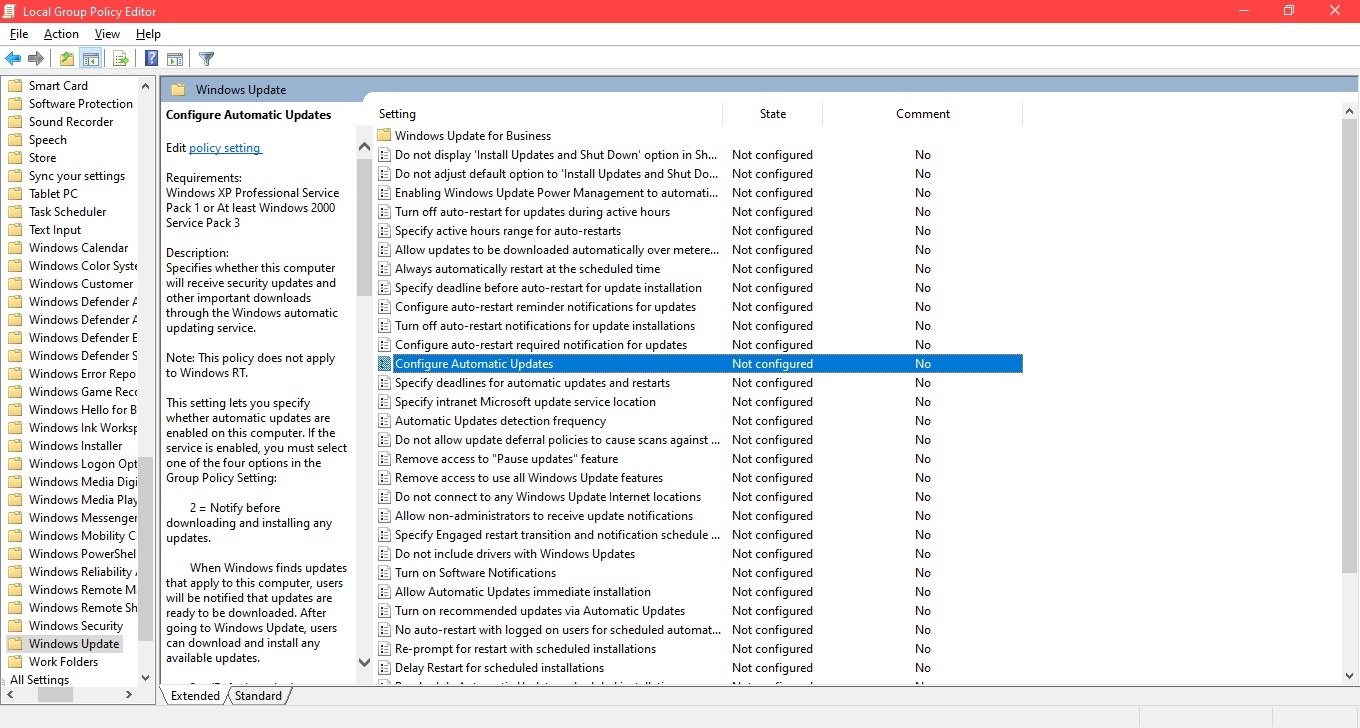
If your computer freezes during the Windows Update process, you may be tempted to turn off your computer or unplug it. However, this can cause serious problems and should be avoided. Instead, you should try the following steps:
- Wait for at least 30 minutes to see if the update process completes.
- If your computer is still frozen, try pressing the Ctrl + Alt + Delete keys to open the task manager.
- In the task manager, find the Windows Update process and end it.
- After ending the Windows Update process, restart your computer.
If these steps don't work, you may need to seek professional help or reinstall the Windows operating system.
Conclusion
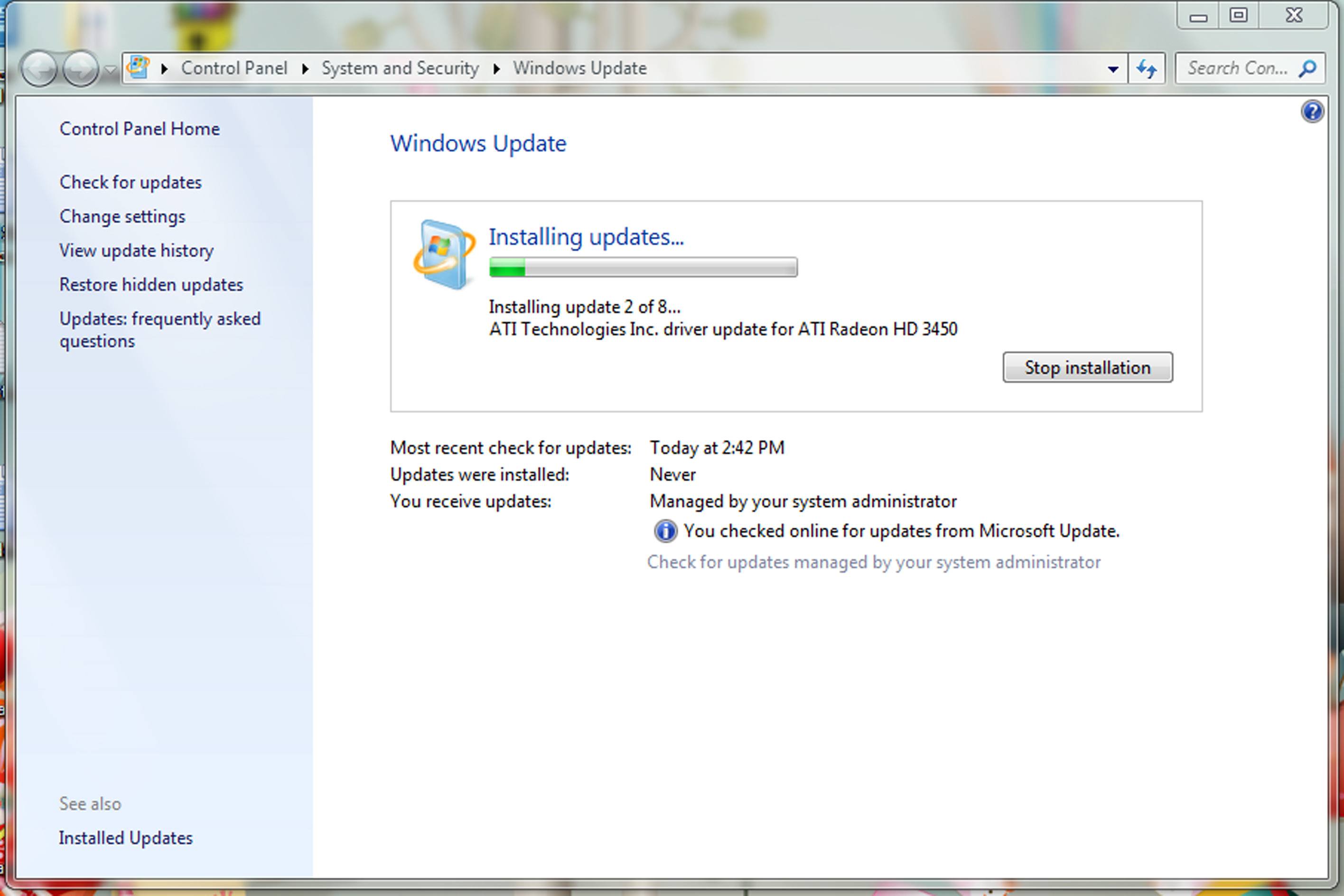
While it may be tempting to turn off your computer during the Windows Update process, it's important to avoid doing so. Interrupting the update process can cause serious problems, including data loss and system instability. If you need to restart your computer during the update process, be sure to use the restart option provided by Windows. If your computer freezes during the update process, try the steps outlined above before seeking professional help.